no because they will argue that it might be bad image on apple trademark because there's an apple logo at the bottom so if it doesn't look good won't pass and colours is subjective
//
// MapViewUI.swift
// ios
//
// Created by Anton on 09/07/2023.
// Copyright © 2023 Base. All rights reserved.
//
import SwiftUI
import MapKit
@available(iOS 14.0, *)
struct MapViewUI: UIViewRepresentable {
@EnvironmentObject var mapState: MapState
var baseCenter: BaseCenter
init () {
baseCenter = BaseCenter(
title: String.localizedStringWithFormat(NSLocalizedString("BASE", comment: "base")),
coordinate: CLLocationCoordinate2D(latitude: BaseCenter.BASE_CENTER_X, longitude: BaseCenter.BASE_CENTER_Y),
info: "The basecamp. Open 10AM-10PM.")
}
func makeUIView(context: Context) -> MKMapView {
MKMapView(frame: .zero)
}
func updateUIView(_ view: MKMapView, context: Context) {
let region = MKCoordinateRegion(center: mapState.center, span: mapState.span)
view.setRegion(region, animated: true)
view.addAnnotation(baseCenter)
}
}
@available(iOS 14.0, *)
struct MapViewUI_Previews: PreviewProvider {
static var previews: some View {
MapViewUI()
}
}
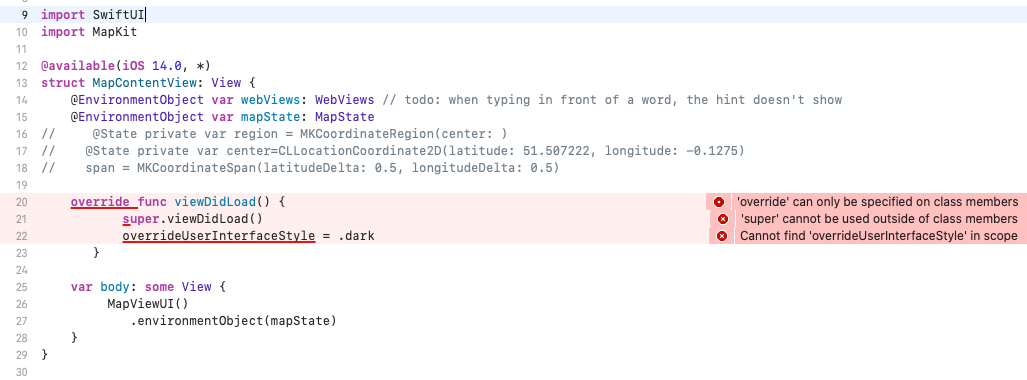
I can't seem to set the overrideUserInterfaceStyle for some reason as on the screenshot it's the swifty way there's no instructions how to do it for swift only view controller
also do you happen to know how i can NOT have to annotate all text with @available for ios 14? i'm building for ios 14 anyhow so what's the actual point?