Delete team members
If you’re enrolled in the Apple Developer Program, you’ll manage team members in App Store Connect. For details, visit “Add and edit users” in App Store Connect Help.
If you’re enrolled in the Apple Developer Enterprise Program, you’ll manage team members in the “Program resources” section of your account on the Apple Developer website, as described below.
Required role: Account Holder or Admin.
-
In the top navigation of your developer account, click “Program resources.” Under “Additional resources,” click “Users and Access.”
-
Click Edit on the top right.
-
Select the users you want to delete, then click Delete.
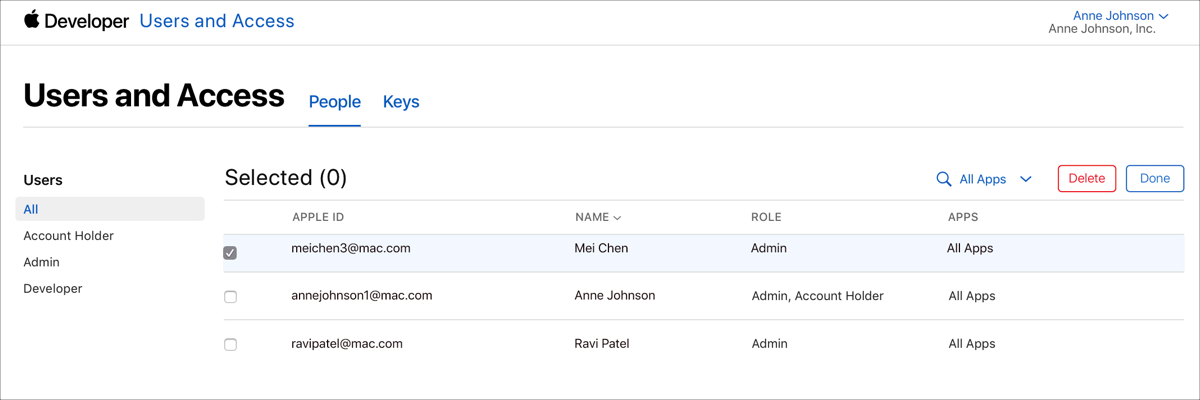
-
In the dialog that appears, click Delete.
Alternatively, you can delete a user by clicking their Apple ID, scrolling down to the Actions section, then clicking Delete User.