Meet the prototypers
June 20, 2022
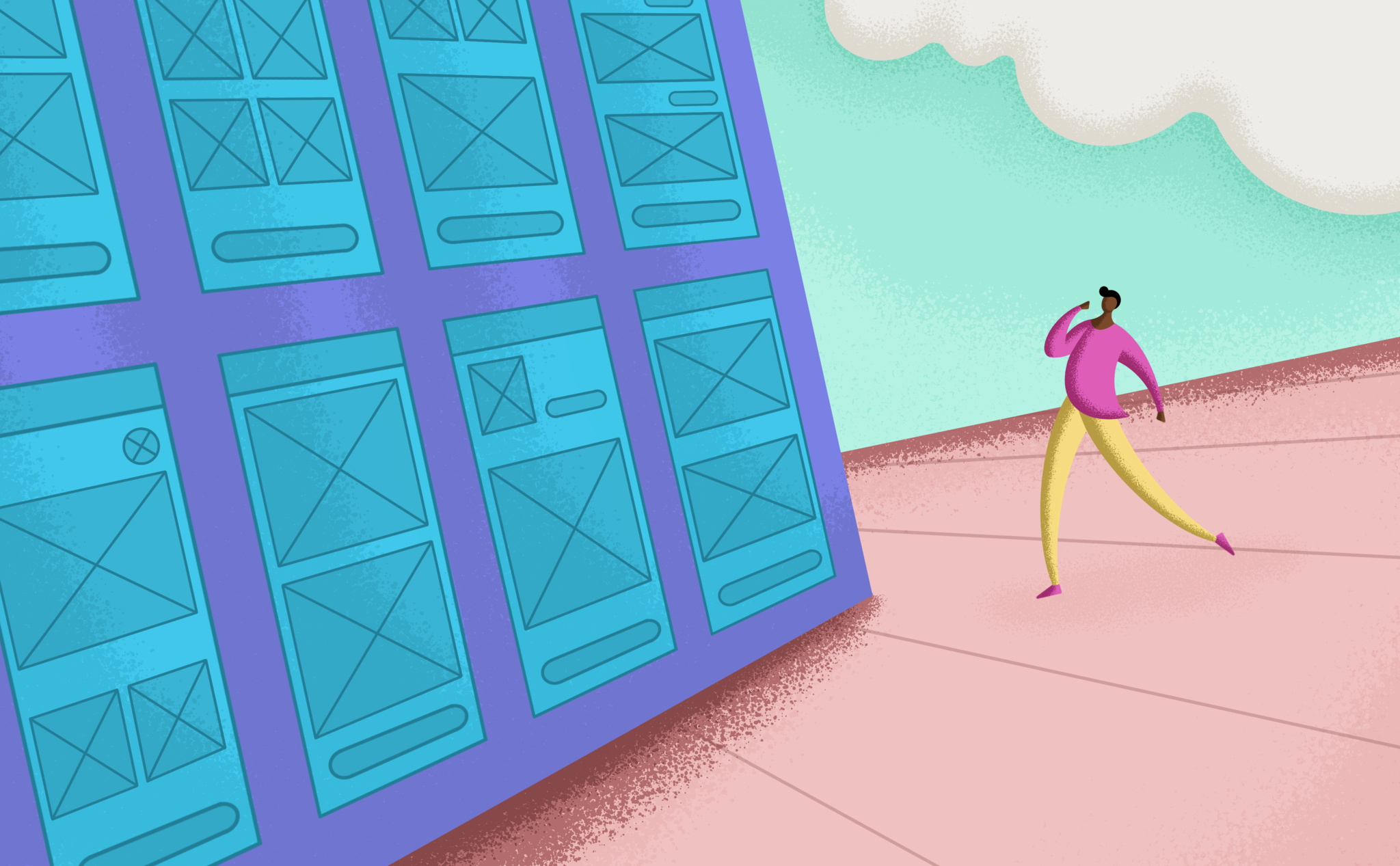
Creating a great app, game, or product takes work. Brainstorming ideas, thoughtful iteration, and — as Apple’s Prototyping team knows all too well — feedback. Constant feedback. “If we’re not getting feedback on something, we’re just not showing it to the right people,” says Apple designer Julian Missig.
Missig and several other members of the Prototyping team recently hosted a conversation in the Design Digital Lounge for WWDC22 attendees, where they shared their approaches to creating useful prototypes, the value of outside feedback, bringing that special ✨sparkle✨ to early experiences, and design best practices. Check out a few of the highlights from that conversation below.
What’s your process when beginning a new prototyping project?
We make something, show it to people, learn from their feedback — and do it over and over again. We don't really count how many "drafts" we make, but everything we work on undergoes many, many iterations.
How do you even know where to start?
It’s important to know your biggest questions around an idea. For example, when we were working on Scribble for iPad and Apple Pencil, we really wanted to understand how people reacted to their handwriting being converted to digital text. What made that process more understandable? What kinds of input could lead to confusing situations?
The goal of prototypes is to answer these kinds of questions before investing a lot of time into making things real — hence why it's important to keep your prototyping process light and nimble. We try not to be too rigid. Often, we’re starting with a specific problem to solve. But sometimes we make things just because they seem interesting, and then figure out why and what they can help solve. It’s about giving ourselves space to figure out what feels great.
What kinds of tools do you use for initial sketches and ideas?
The best tool is whatever you're most comfortable with — what is going to let you try things rapidly? For some people, that's code; others, sketching on iPad or animation. Everyone on our team uses different tools and has workflows that work for them.
We’ve also found that [Apple Design Award winner] Looom makes animating so fast that we can create simple hand-drawn animations to describe the kinds of interactions and motion we want in a prototype during a meeting (or immediately after one).
How do you deal with creative blocks and starting from a blank page?
Spending time doing things that aren’t design-related! Playing music, spending time outdoors, reading books about random obscure topics... these can all spark unexpected connections and inspirations that find their way into our work. It's also great to dive into the history of a topic — for example, the history of handwriting through various cultures proved very inspirational when working on Apple Pencil.
What’s the ratio of looks to functionality when making a prototype?
Looks for the sake of looks are rarely worth spending lots of early time on, but sometimes different aesthetic directions or visual metaphors are definitely things you want to prototype! The key is to make the least amount you need and still learn something.
How extensively do you test your early designs — do you only share it within your team?
We definitely show prototypes to broader teams as well as our own. It's less about testing in a traditional, thorough sense, and more about getting lots of people from different backgrounds to try it and tell us what they think.
How do you approach giving feedback to each other?
Always bring positive feedback when sharing the work. It should never be about personal judgement, but how to make the app experience better. For example, avoid something like "I don't like this color" in favor of a comment like "I think blue instead of red would better communicate what the experience is about."
How often do you change direction or evolve a prototype after feedback sessions?
We try to keep more than one direction open at a time. It might mean having multiple different prototypes, or a single option that has sliders and preferences and can be adjusted. If someone gives us good feedback, we’ll incorporate it or try it out. If it’s in conflict with the previous direction, we keep both around to let people compare.
Have you ever had a product that had little to no changes after feedback? A “hole-in-one”?
Never! If we’re not getting feedback on something, we’re just not showing it to the right people. We’ll eventually show it to someone who will have feedback — either improvements or reasons why it won’t work. That’s the fun part about working with a whole lot of people who are very talented at what they do.
How do you go about adding magic, delight, and whimsy to a prototype?
Give yourself time to not worry about solving the problem. “What other ideas does this give us?” can mean [something] completely unrelated. But if something seems interesting, it’s worth trying. Those weird-but-interesting ideas can inspire us to connect the weird/whimsical inspiration to something that actually solves the problem.
How does your team go about prototyping advanced interactions without having to fully build something?
We find a way to fake it! “Prototyping for AR“ from WWDC18 has good examples of clever prototyping that don’t involve code at all. There are ways to fake things with paper printouts or clever video capture too. And simple Keynote animations can teach a lot.
Are there any other good WWDC sessions on prototyping past or present you’d recommend?
You can search "prototyping" in the Developer app or on developer.apple.com to find all sessions we’ve worked on, including "Fake it ‘till you make it" from WWDC14 and "The life of a button" from WWDC18. There’s also "Discoverable design" from WWDC21, which is more about discoverability — something we care a lot about!

Prototyping: Fake It Till You Make It
Make better apps by trying things out first, before you write any code. Get a glimpse of Apple's prototyping process and the range of tools and techniques we use, some of which might surprise you.
Watch now
Discoverable design
Discover how you can create interactive, memorable experiences to onboard people into your app. We’ll take you through discoverable design practices and learn how you can craft explorable, fun interfaces that help people grasp the possibilities of your app at a glance. We’ll also show you how...
Watch nowDo you ever have to stop and refocus a vision or design — say, if too many new ideas have been added?
Definitely. When that happens, we typically try to focus on what people loved the most. If you have dozens of things competing for your attention, focusing on the two or three that seem to be winning hearts over is a good way to move forward without getting bogged down. Also, sometimes you may have to accept that while you have a bunch of kinda cool things, there's no one true winner. That's OK! There's always a way for things you liked to make their way into other work in the future.
What’s one piece of advice you’d want to share?
Always remember what you’re building a prototype for and what you’re trying to answer. We sometimes get caught up in trying for a perfectly polished prototype. But it should always be about quickly and efficiently testing a panel of different ideas. Sometimes it helps to get away from the screen and use low-tech tools.
How would you sum up the team’s design philosophy?
Make things, show them to people, learn from their feedback! That should be a tattoo at this point.