Siri Style Guide
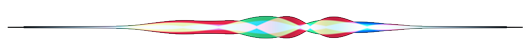
Learn how to effectively refer to your app’s integration with Siri and Shortcuts in your marketing communications.
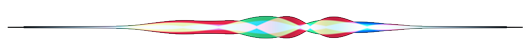
Learn how to effectively refer to your app’s integration with Siri and Shortcuts in your marketing communications.
When referring to Siri, simply use the name “Siri.” Don’t refer to Siri with pronouns such as “she,” “him,” or “her.” Depending on language support, Siri may offer a male or female voice, or both.
For example: Once you add a shortcut, you can run it hands-free with your voice using Siri.
When referring to Shortcuts in English, always typeset it with a capital S and make sure that it’s plural.
For example: Shortcuts provide a quick way to get things done with just a tap or by using your voice.
When referring to individual shortcuts for your app (not the Shortcuts feature or the Shortcuts app), use lower case.
For example: Run MyApp shortcuts from Spotlight, from the Shortcuts app, or hands-free using your voice with Siri.
Always write “Siri” in English characters, even when it appears in a language other than English.
For example:
Don’t use “Siri, ...” as part of an example request. The phrase shouldn’t be a headline or appear on its own for any other reason.
For example: This app now supports reordering your favorite meal using Siri. Just say, “Order MyApp” to place your order.
When describing how users can use voice with your app, closely follow this phrase (localized as appropriate).
For example:
To indicate your app’s support of SiriKit and Shortcuts in your documentation and marketing materials, use the phrase “MyApp works with Siri.”