Get started with FinanceKit
Financial management apps can use the FinanceKit API to share account details, such as balances and transaction details about eligible accounts in Apple Wallet, with user consent and control.
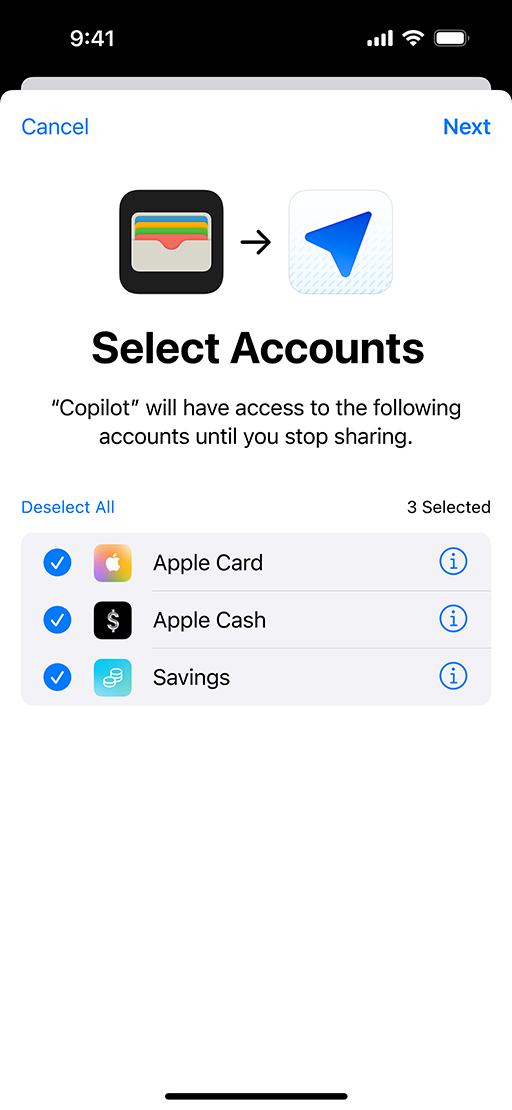
Financial management apps can use the FinanceKit API to share account details, such as balances and transaction details about eligible accounts in Apple Wallet, with user consent and control.
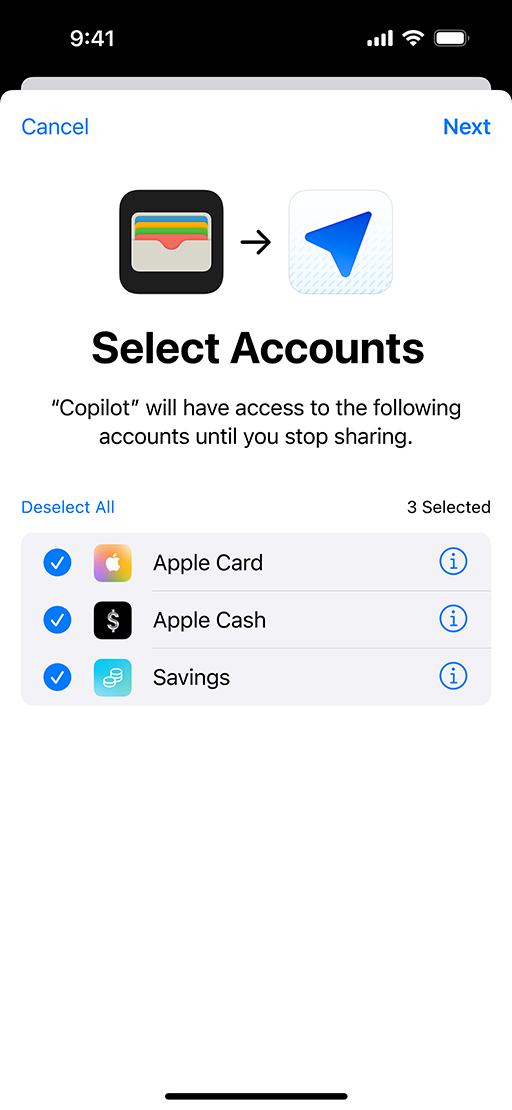
FinanceKit allows you to seamlessly and securely share balance and transaction details about eligible accounts in Apple Wallet with financial management apps to provide a more complete view into a user’s finances. Instead of requiring cumbersome activities, such as manually uploading statements, data is synced automatically in the background to make sure your app is up to date.
When your financial management app integrates with FinanceKit, the app provides full transparency into the information it requests and how the requested information will be used. Users have control over information about specific accounts that they'll share with your app, as well as the time range of the information shared. This information is retrieved directly from the on-device data store and never seen by Apple.
FinanceKit requires a compatible iPhone running iOS 17.4 or later and currently supports the following products in Apple Wallet:
An entitlement must to be assigned to your Apple Developer Program account in order for your app to use the FinanceKit API. Entitlement requests may be submitted by an Account Holder and are granted per bundle ID. Assigned entitlements can only be used with the single binary associated with the bundle ID.
In order to be eligible, your app must:
If your app offers financial products such as checking and saving accounts, as well as credit or debit cards, either directly or indirectly with a regulated financial institution, you must allow your customers to connect their financial accounts to Apple Wallet, and not prohibit them from sharing their financial data with FinanceKit.
After you’ve received an email confirmation that the FinanceKit Entitlement has been assigned to your account and you’ve configured the App ID in Certificates, Identifiers, and Profiles to support this entitlement, you’ll need to update your Xcode project, entitlements plist file, and Info.plist file to list the entitlement and metadata.