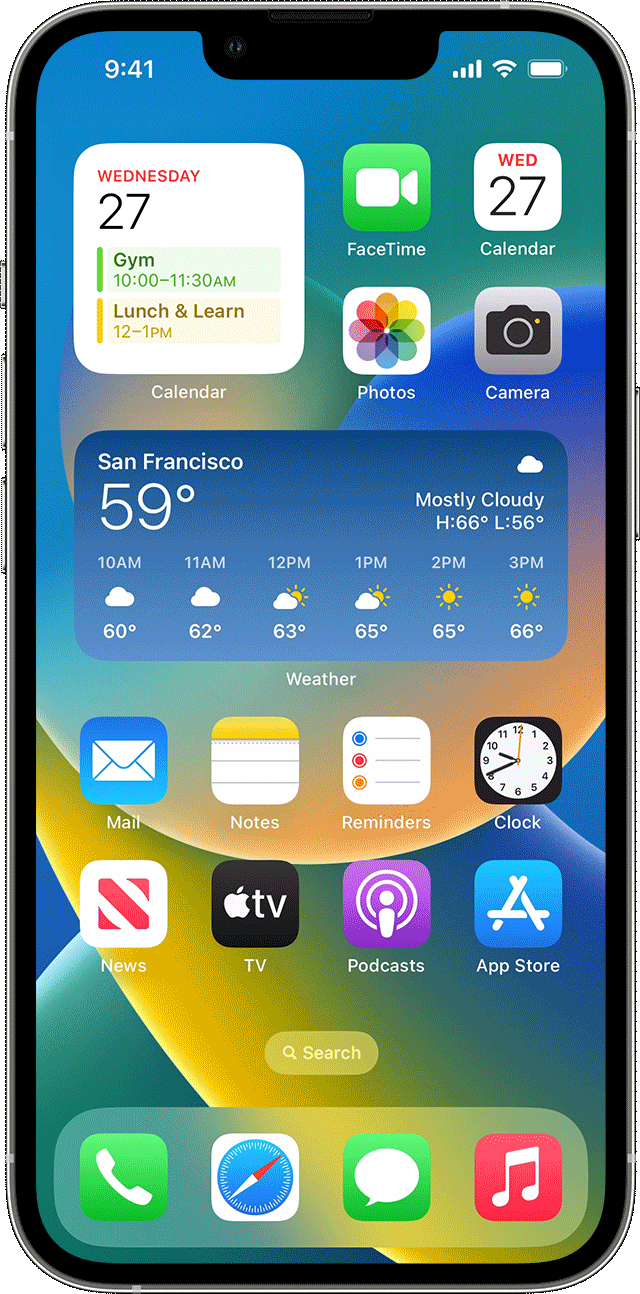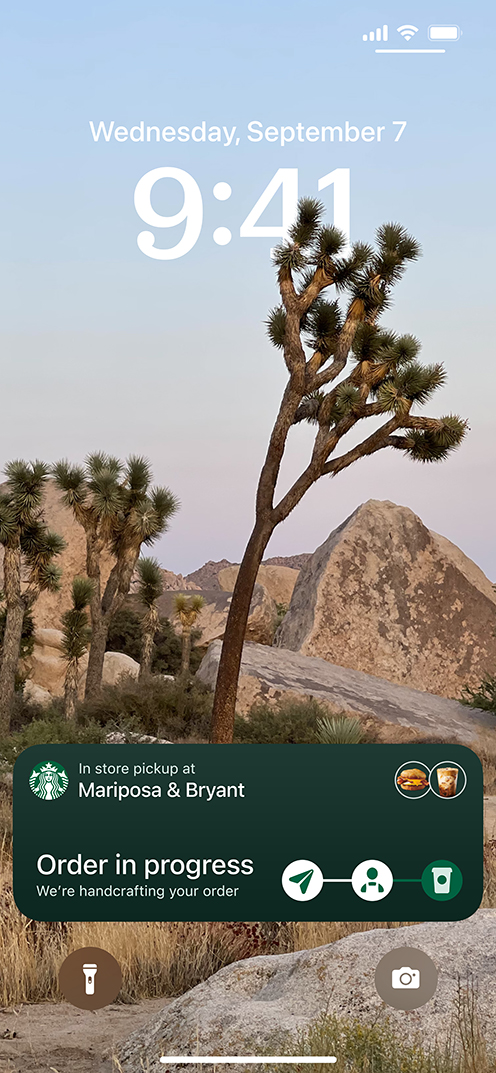Widgets, complications, and Live Activities
Easily build widgets and make them available in iOS, iPadOS, and macOS using the WidgetKit framework and the widget API for SwiftUI. Now you can use WidgetKit to create widgets for the iPhone Lock Screen, as well as complications in watchOS. And starting with iOS 16.1, you can create Live Activities to deliver timely updates.